How to fix rundll32.exe error in pc
The rundll32.exe process is responsible for running DLLs and placing its
libraries in the memory. The rundll32.exe process is known as a command
line utility program, and it performs its embedded functions along with
the rundll.exe file. Rundll32.exe works by invoking a function that is
exported from a specific 16-bit or 32-bit DLL module. However the only
DLLs that you can call with the rundll.exe and rundll32.exe files are
the ones that are only specified to be accessed by these processes.
This post Shows you how to fix rundll32.exe in your PC.
To fix Rundll32.exe, Follow these steps:
Step 1: Go to c:\windows\system32 and search for a file named gameux.dll.
Step 2: Right click on gameux.dll and open its Properties.
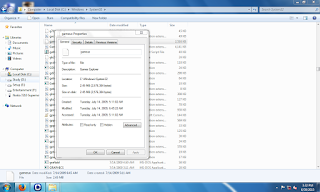
Step 3: In the properties window, go to the security tab and then click on the Advanced button. A new window will appear.

Step 4: Go to the owner tab and click on Edit.
Step 5: In the new windows make yourself the owner and then click on OK button.
Step 6: Right click on gameux.dll and remove the .dll from the name.
Now the open the game and Rundll32.exe will not be executed.
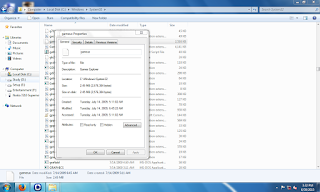

No comments:
Post a Comment